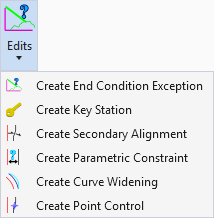Create Key Station
 Used to add stations that are not coincident with the template interval, when a special circumstance of the project occurs and it's desirable to include the station in processing.
Used to add stations that are not coincident with the template interval, when a special circumstance of the project occurs and it's desirable to include the station in processing.
You can access this tool from the following:
The Create Key Station tool is useful to add stations that are not coincident with the template interval, when a special circumstance of the project occurs and it's desirable to include the station in processing.
Workflow
-
Select the Create Key Station tool.
-
Locate Corridor - Select the corridor for station addition. A display line dynamically running perpendicular to the baseline reference is visible.
-
Station - Define the key station by dynamically moving the display to the desired location (and data point) or by keying in the station, <Enter> and data point to accept. The key station is added to the Key Station list, and the corridor is automatically reprocessed to include the new station.